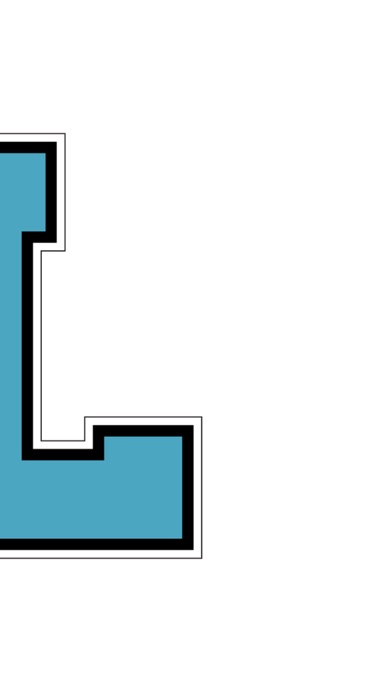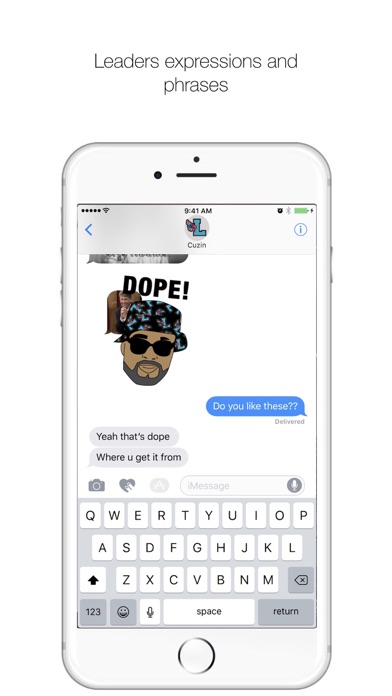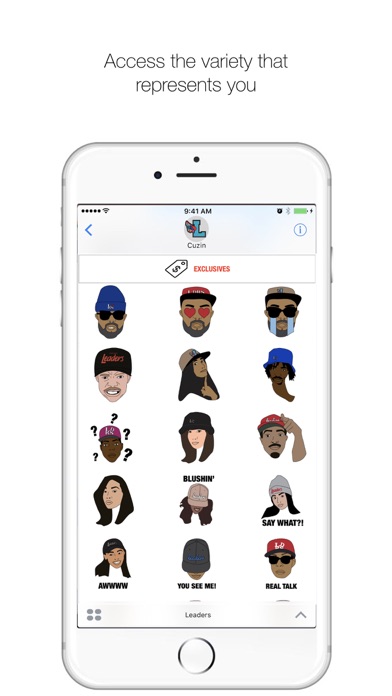send link to app
The Windy Citys own, Leaders1354 has been a staple in the culture and encouraging everyone to Lead Never Follow.
Now you can add style to your messages with Leaders branding and some of the best expressions in the app store.
How to install:
1. After downloading go into a text message
2. Click message field
3. Click the > arrow button
4. Click the A for applications
5. Click on Leaders1354 icon if visible or click 4 dots in bottom left corner to see icons and scroll
6. Drag stickers or tap to include in message
If you cannot see Leaders icon, follow below steps
7. Click on app store icon
8. Click the manage tab
9. Click on Leaders1354 icon to turn on